From 15 – 31 July, all 66 local and international festival films, recently screened in cinemas across Christchurch, Auckland and Wellington return online exclusively for Aotearoa New Zealand only.
Pricing Information on virtual cinema tickets, multi-passes and Doc Edge membership.
* Available for students, seniors 60+, and community services cardholders.
Appropriate card and/or proof of age required.
* Use your membership to enjoy 30% off.
Helpful information to guide you to setup, buy tickets, stream and watch films online with ease.
A Doc Edge Account is needed to buy tickets/passes and stream films online.
Recommend to pre-purchase film tickets or passes in advance
Have decent digital devices (computers/ mobile / TV) with reliable internet connection.
Doc Edge Virtual Cinema will go live on the streaming platform and run for two weeks, from Monday 15 July to Wed 31 July 2024 New Zealand time.
We encourage you to pre-purchase film tickets or passes in advance. All 66 films and ticket info are on top of this page.
No. All the 66 films are geo-blocked for New Zealand only. In other words, only those within New Zealand can stream and watch online.
Once a film session is started, a 48-hour window is open to complete watching the film. Once that closes, you can’t watch the film again.
Here are a few easy steps to buy single ticket(s) and watch films. On your computer or mobile devices (tablet or mobile phone),
Step 1: Sign up for a free Doc Edge Account
Step 2: Browse Films and Get Tickets

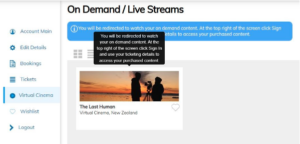
Step 3: Stream and Watch Films

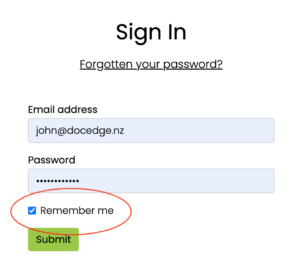

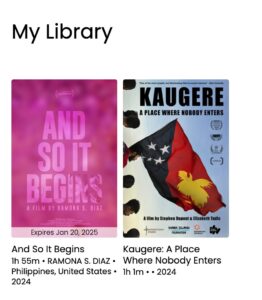
Here are a few easy steps to guide you to redeem 5 or 10 film passes and, watch films. On your computer or mobile devices (tablet or mobile phone),
Pre-requisite – You would have pre-purchased 5 or 10 film pass in advance.
Step 1: Sign in with your Doc Edge Account
Step 2: Browse Films and Redeem Tickets

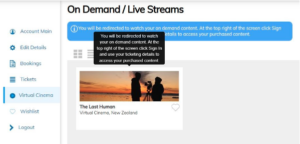
Step 3: Stream and Watch Films

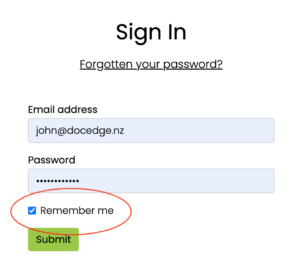

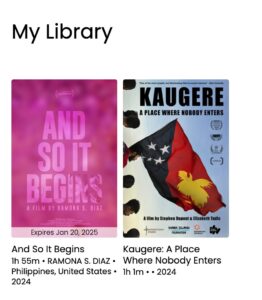
Here are a few easy steps to guide you to redeem 5 or 10 passes and, watch films. On your computer or mobile devices (tablet or mobile phone),
Pre-requisite – You would have pre-purchased Short or Binge film passes in advance.
Step 1: Sign in with your Doc Edge Account
Step 2: Browse all Short of Binge Pass Films
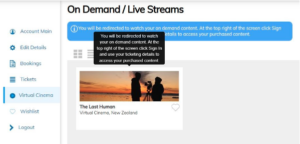
Step 3: Stream and Watch Films

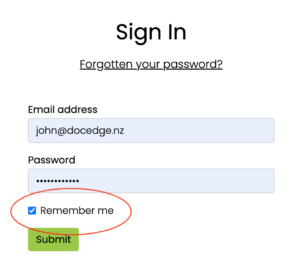

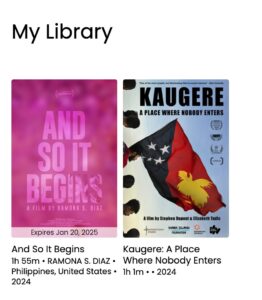
Should you have any enquiries regarding Virtual Cinema, contact us via email at tickets@docedge.nz or by phone on (09) 3600 329. Our friendly team is happy to assist you.